Страница 21 из 32
Inkscape Gcodetools plug-in English support forum
Добавлено: 10 дек 2009, 10:28
Nick
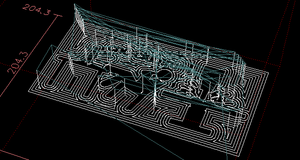
- Generated Gcode in EMC2
| Type | Extension of vector
graphics editor Inkscape |
| Developer | Gcodetools develop team |
| Written in | Python |
| OS | Cross-Platform (Windows, Linux, MacOS) |
| Version | 1.6.03 |
| License | GNU GPL |
| Downloads | 7800+ |
Gcodetools
Gcodetools is a plug-in for Inkscape. It prepares and converts paths from Inkscape to Gcode, using biarc interpolation.
This article is unfinished. You can help cnc-club expanding it.
Screenshots and photos are needed. Please post them at this thread.
Features (для просмотра содержимого нажмите на ссылку)Features
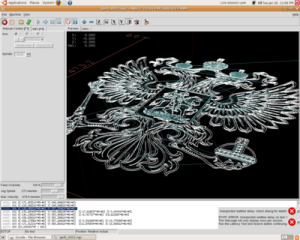
- Preview of the generated Gcode in EMC
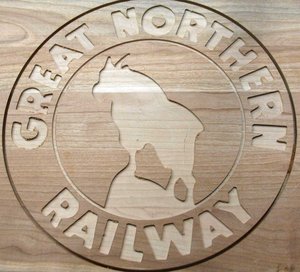
- Gcodetools area pocketing
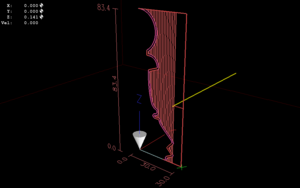
- Gcodetools lathe

- Gcodetools engraving by Rene

- Bears by Durachko
- Export paths to Gcode
- Using circular (biarc approximation) or straight line interpolation
- Automatic path subdivision to reach defined tolerance
- Multiply tool processing
- Export Gcode in parametric of flat form
- Including personal headers and footers
- Choosing units
- Multi-pass processing
- Numeric suffix is added to generated files to avoid overwriting
Lathe Gcode- Compute trajectories for lathe
- Fine cut
- Define fine cut's depth
- Define fine rounds
- Two different computation functions for fine cut
- Standard axis remapping
Path's area processing- Building area paths
- Area paths could be modified
Engraving- Building trajectory according to the cutter's shape
- Defining different cutter's shapes
Tool's library- Defining different tool's parameters (diameter, feed, depth step, penetration feed, personal Gcode before/after each path, cutters shape, personal tool's changing Gcode)
- Tools can be managed by Inkscape's standard procedures (copy, delete, assigned to different layer)
- Multiply tools processing
Orientation system- Applying scale along any axis
- Apply rotate in the ХY plane
- Apply translation along any axis
- Apply transforms according to arbitrary points
Post-processor- You can create custom post-processor by writing down the commands or choose from the list of default post-processors
- Scale and offset Gcode
- Gcode commands remapping
- Parameterize Gcode
- Round floating point values to specified precision
Verifying tools for the scene- Select and remove small paths (area artefacts)
- Tool's alignment check
- Cutting order check
Plotter cutting- Export to Gcode for plotter with tangential knife. Forth axis A is knife's rotation.
Install (для просмотра содержимого нажмите на ссылку)Install
Windows
Unpack and copy all the files to the following directory Program Files\Inkscape\share\extensions\ and restart inkscape
Linux
Unpack and copy all the files to the following directory /usr/share/inkscape/extensions/ and restart inkscape
Get latest version (для просмотра содержимого нажмите на ссылку)Get latest versions
Latest stable version
Gcodetools 1.7
Older versions(ver 1.5)
(ver 1.5)
(ver 1.4)
(ver 1.2)
Dev-version
You can try the newest development version by getting it from github repository
https://github.com/cnc-club/gcodetools via web interface or using
git clone git@github.com:cnc-club/gcodetools.git .
You'll need to run
python create_inx.py to create inx files. After that install procedure is the same with the stable version.
Translations
Gcodetools is included into Inkscape v 0.49 so it will have native translations as other Inkscape's extensions. Until it is released you can use some self made translation packs:
Develop (для просмотра содержимого нажмите на ссылку)Develop
At the moment following features are being developed:
- Plasma cutter extension
- Turning lathe extension
- Plotter extension
You can help us improve Gcodetools in several ways
- Writing a report / bug report
- Improve help and manuals
- Publish G-codes / SVGs / other code
- Publish photos / videos
- Make a bug report
- Help develop new features
- Suggest a new feature
Tested on (для просмотра содержимого нажмите на ссылку)Tested on
Linux
Ubuntu 9.10 14.04 + inkscape 0.48 (older Gcodetools versions also work with 0.46, 0.47)
Windows
Windows XP, Windows Vista, Windows 7 + inkscape 0.46, inkscape 0.47
MacOS
There are some reports on successful work on MacOs.
Re: Inkscape Gcodetools plug-in English support forum
Добавлено: 04 окт 2012, 01:17
alfcnc
Excuse me ! But have always exactly the same problem after update to 247 ?
I use Inkscape Inkscape 0.48.3.1 r9886 on Debian...
Would you want more information on it ?
Re: Inkscape Gcodetools plug-in English support forum
Добавлено: 04 окт 2012, 09:54
Nick
Are you sure that you are using rev 247, what do you have at string
5268-5269 of gcodetools-dev.py
Can you post error string again please.
Re: Inkscape Gcodetools plug-in English support forum
Добавлено: 04 окт 2012, 10:35
alfcnc
Oh Yes ! Curious problem of refresh... perahps because i have copy the file of extension when inkscape was running....
So that's work ! Congratulation again.
Minor bug fix
Добавлено: 02 дек 2012, 03:46
deece
There is a bug in the spindle RPM code in the dev branch which causes an uninitialised access in some circumstances (and possibly incorrect output).
Here is the patch to fix it:
--- gcodetools-dev.py.orig Sun Dec 2 11:17:53 2012
+++ gcodetools-dev.py Sun Dec 2 11:25:02 2012
@@ -5266,7 +5266,7 @@
g += ( "(Change tool to %s)\n" % re.sub("\"'\(\)\\\\"," ",tool["name"]) ) + tool["tool change gcode"] + "\n"
self.last_used_tool = tool
if "" != tool["spindle rpm"] :
- gcode += "S%s\n" % (tool["spindle rpm"])
+ g += "S%s\n" % (tool["spindle rpm"])
lg, zs, f = 'G00', self.options.Zsafe, " F%f"%tool['feed']
current_a = None
go_to_safe_distance = "G00" + c([None,None,zs]) + "\n"
Re: Inkscape Gcodetools plug-in English support forum
Добавлено: 04 дек 2012, 19:18
Nick
Thank you for the fix!

I'll push it into the code.
Re: Inkscape Gcodetools plug-in English support forum
Добавлено: 11 фев 2013, 20:09
Durachko
While insetting the attached image for pocketing I got a repeatable error in the g-code calculated between the points indicated by the red arrows in the attached image. No big deal as I fixed it by hand but perhaps this might help someone identify and correct a tiny code anomaly?
Re: Inkscape Gcodetools plug-in English support forum
Добавлено: 12 фев 2013, 00:09
Nick
Can you attach your svg and describe the problem?
Perhaps there's a small handle that is not easily seen and does not have noticeable influence to the path but it can ruin all offsets.
plasma cutter lead-in/out points
Добавлено: 16 фев 2013, 13:17
brian60221
Sometimes the paths I generate for plasma cutter have bad lead-in/out points.
For example, if I need to cut out a rectangular shape, the lead-in/out point is one of the corners of the rectangle, and the lead-in actually starts outside the rectangle when of course it should start on the inside.
If I pick the longest segment in a path and add a node in the middle, that new node would make a good lead-in/out point. But how do I tell the plasma cutter plugin to use that node?
Re: Inkscape Gcodetools plug-in English support forum
Добавлено: 18 фев 2013, 15:01
Nick
brian60221 писал(а):For example, if I need to cut out a rectangular shape, the lead-in/out point is one of the corners of the rectangle, and the lead-in actually starts outside the rectangle when of course it should start on the inside.
Try Path-Reverse - after that in/out paths will be on the ohter side.
brian60221 писал(а):If I pick the longest segment in a path and add a node in the middle, that new node would make a good lead-in/out point. But how do I tell the plasma cutter plugin to use that node?
There are two ways:
1. Break path appart in that point - F2 (node edidting tool) - select the node - pres the buton to mate two not connected nodes from one node.
2. Add in/out point. On prepare for plasma chechk the box to add that point. The point looks like an arrow, just move it near by desired point. You can copy that "arrow" to make several points for several paths (just do not ungrpup it and make a copy of the entire group).
Re: Inkscape Gcodetools plug-in English support forum
Добавлено: 20 мар 2013, 17:34
Durachko
Could you possibly write up a short tutorial on engraving the attached file with a 90 degree conical cutter for a finished letter roughly 1.25 inches high? I just cannot manage to get the engraving utility to work at all. I keep getting bad orientation point errors and other errors whenever I attempt to create the gcode. I also have finally completed all six of my signs (like the Bears by Durachko sign) and I'd be happy to send you images if you'd like to post them.
Re: Inkscape Gcodetools plug-in English support forum
Добавлено: 20 мар 2013, 17:57
Durachko
Nick писал(а):Can you attach your svg and describe the problem?
Perhaps there's a small handle that is not easily seen and does not have noticeable influence to the path but it can ruin all offsets.
Thanks but I managed to work around this problem.
Re: Inkscape Gcodetools plug-in English support forum
Добавлено: 20 мар 2013, 23:03
Durachko
Here's what I'm getting for my most consistent error message:
Traceback (most recent call last):
File "C:\Program Files\Inkscape\share\extensions\gcodetools.py", line 4616, in <module>
e.affect()
File "C:\Program Files\Inkscape\share\extensions\inkex.py", line 207, in affect
self.effect()
File "C:\Program Files\Inkscape\share\extensions\gcodetools.py", line 4564, in effect
self.engraving()
File "C:\Program Files\Inkscape\share\extensions\gcodetools.py", line 3969, in engraving
d, r = 0, float("inf")
ValueError: invalid literal for float(): inf
Re: Inkscape Gcodetools plug-in English support forum
Добавлено: 21 мар 2013, 03:26
Durachko
More pictures of things I've made using gcodetools.
Re: Inkscape Gcodetools plug-in English support forum
Добавлено: 21 мар 2013, 14:57
Nick
Durachko писал(а):File "C:\Program Files\Inkscape\share\extensions\gcodetools.py", line 3969, in engraving
d, r = 0, float("inf")
ValueError: invalid literal for float(): inf
What version of Gcodetools are you using?
Try to change in that string from
d, r = 0, float("inf")
to
d, r = 0, 1e100
Re: Inkscape Gcodetools plug-in English support forum
Добавлено: 21 мар 2013, 15:51
Durachko
Nick писал(а):
What version of Gcodetools are you using?
v1.6. If that's not current I'll update right now!
Re: Inkscape Gcodetools plug-in English support forum
Добавлено: 21 мар 2013, 16:04
Durachko
Updated to v1.7. I CANNOT FIND THAT LINE IN GCODETOOLS.PY??? SOMETHING REALLY FISHY IS GOING ON. I'LL DIG DEEPER.
Edit: I cannot find that line of code in the file gcodetools.py. The new version gives me the same error message. Any other suggestions?
Re: Inkscape Gcodetools plug-in English support forum
Добавлено: 21 мар 2013, 17:13
Durachko
I updated Inkscape AND gcodetools and the engraving is working now.


Re: Inkscape Gcodetools plug-in English support forum
Добавлено: 22 мар 2013, 11:37
Nick
Durachko писал(а):I updated Inkscape AND gcodetools and the engraving is working now.
Great!

Re: Inkscape Gcodetools plug-in English support forum
Добавлено: 06 апр 2013, 03:54
jano
hi!
i'm pretty new to the g-codetools and i want to make a newbie question: how i make multiple passes with the same tool and for the same shape? i mean, i want to cut a shape in an aluminium plate of 2mm thick, to avoid heating the material and get better results i want to make this in a lot of passes (i.e. penetrating 0.1mm each pass), where i instruct to g-codetools to handle this? Thanks!
Re: Inkscape Gcodetools plug-in English support forum
Добавлено: 09 апр 2013, 21:29
Nick
Just define depth step for the tool.
When you generate Gcode or just adding a "tool definition" using Tool's library. A green box appears in the drawing. You can chnge parameters in it using text tool (F8).
There's a small video about tools in Gcododetools
http://www.youtube.com/watch?v=zMQplyEo ... oA&index=5